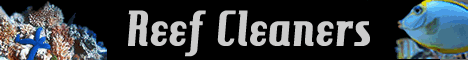gig
New member
http://www.neptunesystems.com/macna-2013-announcements-round-up/
They've got some really cool stuff coming out, check out mrsaltwatertv.com for his macna recap as well, part 2 he talks to the Neptune systems guy and demos the cool new stuff.
Can't wait for fusion to come out, the feeder is cool too, not to mention the lighting stuff
They've got some really cool stuff coming out, check out mrsaltwatertv.com for his macna recap as well, part 2 he talks to the Neptune systems guy and demos the cool new stuff.
Can't wait for fusion to come out, the feeder is cool too, not to mention the lighting stuff