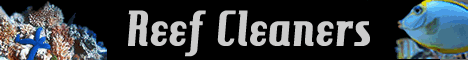You are using an out of date browser. It may not display this or other websites correctly.
You should upgrade or use an alternative browser.
You should upgrade or use an alternative browser.
Let's See Your Desktop Background
- Thread starter SkullV
- Start date
RedDevil.258
Active member
RedDevil.258 Desktop
"Marvelous Journey"
by Dehong He
"Marvelous Journey"
by Dehong He
Herbie
Banned
remember remember
RedDevil.258
Active member
@ Herbieace
wasn't that a crazy good movie! The only one in a long while that went too see again after I had already seen it the day before!
wasn't that a crazy good movie! The only one in a long while that went too see again after I had already seen it the day before!
Herbie
Banned
@ Herbieace
wasn't that a crazy good movie! The only one in a long while that went too see again after I had already seen it the day before!
It was victorious! Portman is one of my favorites.
@skullv, can you possibly send me that clown mob picture? It is awesome.
SkullV
New member
It was victorious! Portman is one of my favorites.
@skullv, can you possibly send me that clown mob picture? It is awesome.
I'll try and find it again. It's one of Sanjay's Photon grow out tanks. He has it posted on Reef Central.
Herbie
Banned
insane clown posse?haha, clown mob....!
it is awesome
Herbie
Banned
How do you make 1 image to cross all three screens? I can't get dual monitors to do it. Desktop is extended but the wallpaper repeatsok, some water in my background, not my favorite background.

How do you make 1 image to cross all three screens? I can't get dual monitors to do it. Desktop is extended but the wallpaper repeats
Sure, what you need is a background the same size as your total monitor space W x H. So I have with the three monitors a total size of 5760 x 1080. Since I couldn't find any wallpaper that size I had to make my own. I used GIMP to size images down or up to fit the total W x H of the background. Then your setting for the background should be "Tile". That's it.
Hope it makes sense and it helps you.
Herbie
Banned
View attachment 1865
Rodney solved the mystery of the ages for me. :the20man:
That was super easy once I corrected the p.i.c.n.i.c. issue.
Rodney solved the mystery of the ages for me. :the20man:
That was super easy once I corrected the p.i.c.n.i.c. issue.
Rodney solved the mystery of the ages for me. :the20man:
That was super easy once I corrected the p.i.c.n.i.c. issue.
glad to help